Create a private network using IBFT 2.0
A private network provides a configurable network for testing. This private network uses the IBFT 2.0 (proof of authority) consensus protocol.
The steps in this tutorial create an isolated, but not protected or secure, Ethereum private network. We recommend running the private network behind a properly configured firewall.
This tutorial configures a private network using IBFT 2.0 for educational purposes only. IBFT 2.0 requires 4 validators to be Byzantine fault tolerant.
Prerequisites
Steps
Listed on the right-hand side of the page are the steps to create a private network using IBFT 2.0 with four nodes. The four nodes are all validators.
1. Create directories
Each node requires a data directory for the blockchain data.
Create directories for your private network, each of the four nodes, and a data directory for each node:
IBFT-Network/
├── Node-1
│ ├── data
├── Node-2
│ ├── data
├── Node-3
│ ├── data
└── Node-4
├── data
2. Create a configuration file
The configuration file defines the IBFT 2.0 genesis file and the number of node key pairs to generate.
The configuration file has two nested JSON nodes. The first is the genesis property defining the IBFT 2.0 genesis file, except for the extraData string, which Besu generates automatically in the resulting genesis file. The second is the blockchain property defining the number of key pairs to generate.
Copy the following configuration file definition to a file called ibftConfigFile.json and save it in the IBFT-Network directory:
{
"genesis": {
"config": {
"chainId": 1337,
"berlinBlock": 0,
"ibft2": {
"blockperiodseconds": 2,
"epochlength": 30000,
"requesttimeoutseconds": 4
}
},
"nonce": "0x0",
"timestamp": "0x58ee40ba",
"gasLimit": "0x47b760",
"difficulty": "0x1",
"mixHash": "0x63746963616c2062797a616e74696e65206661756c7420746f6c6572616e6365",
"coinbase": "0x0000000000000000000000000000000000000000",
"alloc": {
"fe3b557e8fb62b89f4916b721be55ceb828dbd73": {
"privateKey": "8f2a55949038a9610f50fb23b5883af3b4ecb3c3bb792cbcefbd1542c692be63",
"comment": "private key and this comment are ignored. In a real chain, the private key should NOT be stored",
"balance": "0xad78ebc5ac6200000"
},
"627306090abaB3A6e1400e9345bC60c78a8BEf57": {
"privateKey": "c87509a1c067bbde78beb793e6fa76530b6382a4c0241e5e4a9ec0a0f44dc0d3",
"comment": "private key and this comment are ignored. In a real chain, the private key should NOT be stored",
"balance": "90000000000000000000000"
},
"f17f52151EbEF6C7334FAD080c5704D77216b732": {
"privateKey": "ae6ae8e5ccbfb04590405997ee2d52d2b330726137b875053c36d94e974d162f",
"comment": "private key and this comment are ignored. In a real chain, the private key should NOT be stored",
"balance": "90000000000000000000000"
}
}
},
"blockchain": {
"nodes": {
"generate": true,
"count": 4
}
}
}
We recommend specifying the latest milestone when creating the configuration file for a private network. This ensures you are using the most up-to-date protocol and have access to the most recent opcodes.
Do not use the accounts in alloc in the genesis file on Mainnet or any public network except for testing. The private keys display, which means the accounts are not secure.
3. Generate node keys and a genesis file
In the IBFT-Network directory, generate the node key and genesis file:
besu operator generate-blockchain-config --config-file=ibftConfigFile.json --to=networkFiles --private-key-file-name=key
Besu creates the following in the networkFiles directory:
genesis.json- The genesis file including theextraDataproperty specifying the four nodes are validators.- A directory for each node named using the node address and containing the public and private key for each node.
networkFiles/
├── genesis.json
└── keys
├── 0x438821c42b812fecdcea7fe8235806a412712fc0
│ ├── key
│ └── key.pub
├── 0xca9c2dfa62f4589827c0dd7dcf48259aa29f22f5
│ ├── key
│ └── key.pub
├── 0xcd5629bd37155608a0c9b28c4fd19310d53b3184
│ ├── key
│ └── key.pub
└── 0xe96825c5ab8d145b9eeca1aba7ea3695e034911a
├── key
└── key.pub
4. Copy the genesis file to the IBFT-Network directory
Copy the genesis.json file to the IBFT-Network directory.
5. Copy the node private keys to the node directories
For each node, copy the key files to the data directory for that node
IBFT-Network/
├── genesis.json
├── Node-1
│ ├── data
│ │ ├── key
│ │ ├── key.pub
├── Node-2
│ ├── data
│ │ ├── key
│ │ ├── key.pub
├── Node-3
│ ├── data
│ │ ├── key
│ │ ├── key.pub
├── Node-4
│ ├── data
│ │ ├── key
│ │ ├── key.pub
6. Start the first node as the bootnode
In the Node-1 directory, start Node-1:
- MacOS
- Windows
besu --data-path=data --genesis-file=../genesis.json --rpc-http-enabled --rpc-http-api=ETH,NET,IBFT --host-allowlist="*" --rpc-http-cors-origins="all" --profile=ENTERPRISE
besu --data-path=data --genesis-file=../genesis.json --rpc-http-enabled --rpc-http-api=ETH,NET,IBFT --host-allowlist="*" --rpc-http-cors-origins="all" --profile=ENTERPRISE
The command line:
- Specifies the data directory for Node-1 using the
--data-pathoption. - Enables the JSON-RPC API using the
--rpc-http-enabledoption. - Enables the ETH, NET, and IBFT APIs using the
--rpc-http-apioption. - Enables all-host access to the HTTP JSON-RPC API using the
--host-allowlistoption. - Enables all-domain access to the node through the HTTP JSON-RPC API using the
--rpc-http-cors-originsoption. - Loads the enterprise/private profile
using the
--profileoption.
When the node starts, the enode URL displays. Copy the enode URL to specify Node-1 as the bootnode in the following steps.
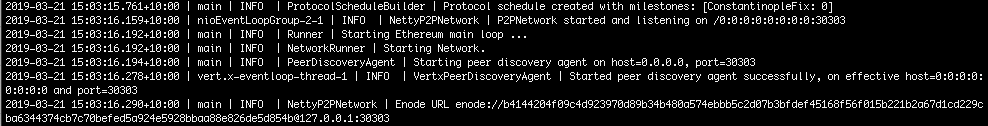
7. Start Node-2
Start another terminal, change to the Node-2 directory and start Node-2 specifying the Node-1 enode URL copied when starting Node-1 as the bootnode:
- MacOS
- Windows
besu --data-path=data --genesis-file=../genesis.json --bootnodes=<Node-1 Enode URL> --p2p-port=30304 --rpc-http-enabled --rpc-http-api=ETH,NET,IBFT --host-allowlist="*" --rpc-http-cors-origins="all" --rpc-http-port=8546 --profile=ENTERPRISE
besu --data-path=data --genesis-file=../genesis.json --bootnodes=<Node-1 Enode URL> --p2p-port=30304 --rpc-http-enabled --rpc-http-api=ETH,NET,IBFT --host-allowlist="*" --rpc-http-cors-origins="all" --rpc-http-port=8546 --profile=ENTERPRISE
The command line specifies:
- The data directory for Node-2 using the
--data-pathoption. - A different port to Node-1 for P2P discovery using the
--p2p-portoption. - A different port to Node-1 for HTTP JSON-RPC using the
--rpc-http-portoption. - The enode URL of Node-1 using the
--bootnodesoption. - Other options as for Node-1.
8. Start Node-3
Start another terminal, change to the Node-3 directory and start Node-3 specifying the Node-1 enode URL copied when starting Node-1 as the bootnode:
- MacOS
- Windows
besu --data-path=data --genesis-file=../genesis.json --bootnodes=<Node-1 Enode URL> --p2p-port=30305 --rpc-http-enabled --rpc-http-api=ETH,NET,IBFT --host-allowlist="*" --rpc-http-cors-origins="all" --rpc-http-port=8547 --profile=ENTERPRISE
besu --data-path=data --genesis-file=../genesis.json --bootnodes=<Node-1 Enode URL> --p2p-port=30305 --rpc-http-enabled --rpc-http-api=ETH,NET,IBFT --host-allowlist="*" --rpc-http-cors-origins="all" --rpc-http-port=8547 --profile=ENTERPRISE
The command line specifies:
- The data directory for Node-3 using the
--data-pathoption. - A different port to Node-1 and Node-2 for P2P discovery using the
--p2p-portoption. - A different port to Node-1 and Node-2 for HTTP JSON-RPC using the
--rpc-http-portoption. - The bootnode as for Node-2.
- Other options as for Node-1.
9. Start Node-4
Start another terminal, change to the Node-4 directory and start Node-4 specifying the Node-1 enode URL copied when starting Node-1 as the bootnode:
- MacOS
- Windows
besu --data-path=data --genesis-file=../genesis.json --bootnodes=<Node-1 Enode URL> --p2p-port=30306 --rpc-http-enabled --rpc-http-api=ETH,NET,IBFT --host-allowlist="*" --rpc-http-cors-origins="all" --rpc-http-port=8548 --profile=ENTERPRISE
besu --data-path=data --genesis-file=..\genesis.json --bootnodes=<Node-1 Enode URL> --p2p-port=30306 --rpc-http-enabled --rpc-http-api=ETH,NET,IBFT --host-allowlist="*" --rpc-http-cors-origins="all" --rpc-http-port=8548 --profile=ENTERPRISE
The command line specifies:
- The data directory for Node-4 using the
--data-pathoption. - A different port to Node-1, Node-2, and Node-3 for P2P discovery using the
--p2p-portoption. - A different port to Node-1, Node-2, and Node-3 for HTTP JSON-RPC using the
--rpc-http-portoption. - The bootnode as for Node-2.
- Other options as for Node-1.
10. Confirm the private network is working
Start another terminal, use curl to call the JSON-RPC API ibft_getvalidatorsbyblocknumber method and confirm the network has four validators:
curl -X POST --data '{"jsonrpc":"2.0","method":"ibft_getValidatorsByBlockNumber","params":["latest"], "id":1}' localhost:8545/ -H "Content-Type: application/json"
The result displays the four validators:
{
"jsonrpc": "2.0",
"id": 1,
"result": [
"0x1e326b6da177ede2d3eb6d7247bd9f6901d40234",
"0x4aaac297fefe4466ebcb0b23ab90c5f466b11556",
"0xa267ead2e91e1673e0943b925176b51d9cd4f6d2",
"0xe3e680bc0ff485d1d415a384721f19e0db65fea7"
]
}
Look at the logs to confirm Besu is producing blocks:
2020-12-21 07:22:17.883+10:00 | EthScheduler-Workers-0 | INFO | PersistBlockTask | Imported #1 / 0 tx / 0 om / 0 (0.0%) gas / (0xde088192f27ca376eea969cb7a4a1de445bd923fde0444194c88e630f7705584) in 0.010s. Peers: 4
2020-12-21 07:22:19.057+10:00 | pool-8-thread-1 | INFO | IbftRound | Importing block to chain. round=ConsensusRoundIdentifier{Sequence=2, Round=0}, hash=0x2ca2652fa79ae2b3b6aadcfb13d5d362ffd6207c3b5ae47971e04eb9d05deaa9
2020-12-21 07:22:21.044+10:00 | pool-8-thread-1 | INFO | IbftRound | Importing block to chain. round=ConsensusRoundIdentifier{Sequence=3, Round=0}, hash=0x5d9a06cd17127712cfae7d1c25f705f302e146f4b64a73de3c814e1b5a3f9a16
2020-12-21 07:22:23.049+10:00 | pool-8-thread-1 | INFO | IbftRound | Importing block to chain. round=ConsensusRoundIdentifier{Sequence=4, Round=0}, hash=0x843981375f4cb2bb0f33a09b647ac27da5df2c539d940d8344c907eede57829c
2020-12-21 07:22:25.060+10:00 | pool-8-thread-1 | INFO | IbftRound | Importing block to chain. round=ConsensusRoundIdentifier{Sequence=5, Round=0}, hash=0x82b2069961d9185f7857cad1123de72d715729e122441335db486ea436834d6e
If the key files were not copied to the correct directory in step 5, the network will not start producing blocks.
The logs for each node should indicate the public key was loaded from the data/key directory:
2020-12-21 07:16:18.360+10:00 | main | INFO | KeyPairUtil | Loaded public key 0xe143eadaf670d49afa3327cae2e655b083f5a89dac037c9af065914a9f8e6bceebcfe7ae2258bd22a9cd18b6a6de07b9790e71de49b78afa456e401bd2fb22fc from <path to network>/IBFT-Network/Node-1/data/key
If the keys were not copied to the correct directory, Besu creates a key when starting up:
2020-12-21 07:33:11.458+10:00 | main | INFO | KeyPairUtil | Generated new public key 0x1a4a2ade5ebc0a85572e2492e0cdf3e96b8928c75fa55b4425de8849850cf9b3a8cad1e27d98a3d3afac326a5e8788dbe6cc40249715c92825aebb28abe3e346 and stored it to <path to network>/IBFT-Network/Node-1/data/key
If a new key was created, the validator key specified in the configuration does not match the created key and the node cannot participate in creating blocks.
Next steps
Use the IBFT API to remove or add validators.
To add or remove nodes as validators you need the node address. The directory created for each node has the node address as the name.
This tutorial configures a private network using IBFT 2.0 for educational purposes only. IBFT 2.0 requires four validators to be Byzantine fault tolerant.
Import accounts to MetaMask and send transactions as described in the Quickstart tutorial.
Besu doesn't support private key management.
Stop the nodes
When finished using the private network, stop all nodes using ++ctrl+c++ in each terminal window.
To restart the IBFT 2.0 network in the future, start from 6. Start First Node as Bootnode.
*[Byzantine fault tolerant]: Ability to function correctly and reach consensus despite nodes failing or propagating incorrect information to peers.