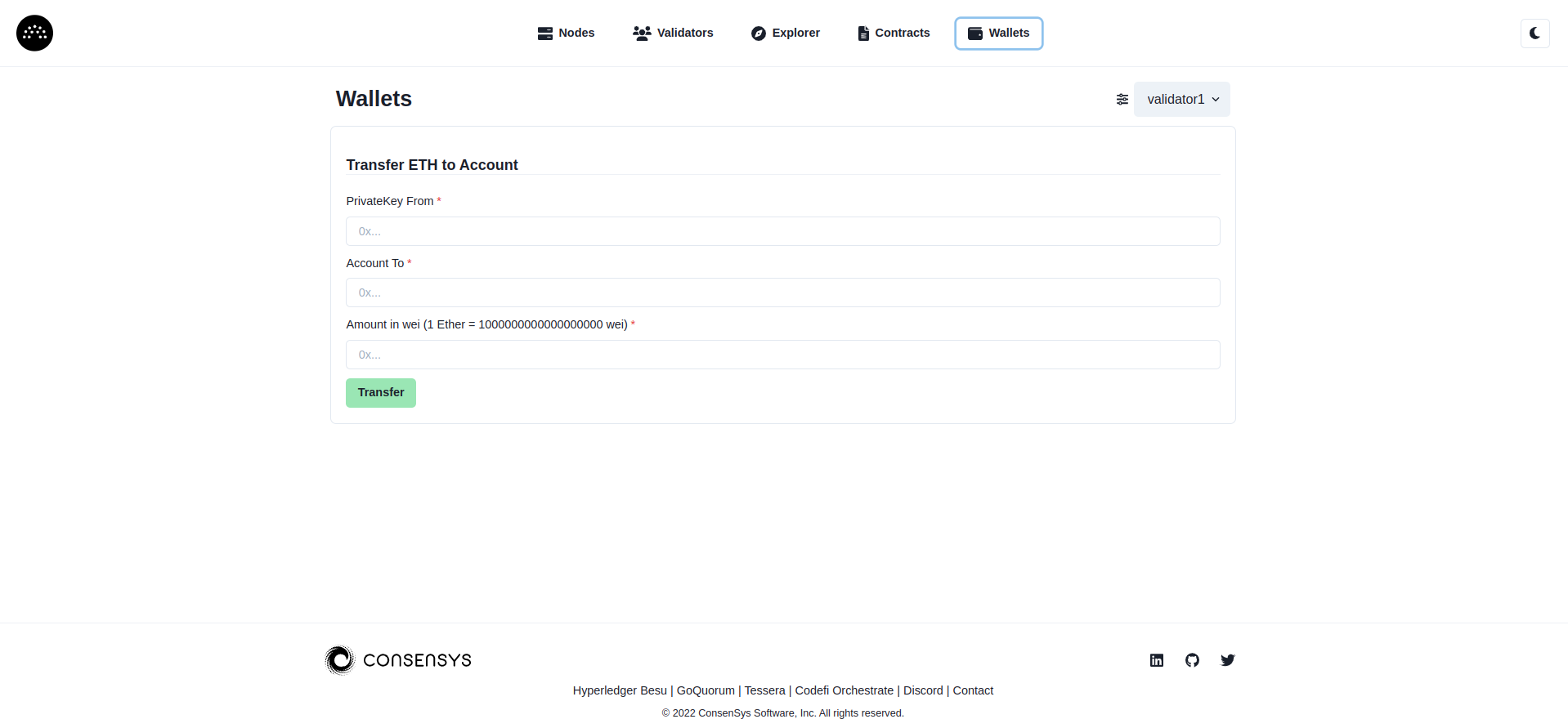Use the Quorum Explorer
You can use the Quorum Explorer on a Kubernetes cluster.
Prerequisites
- Clone the Quorum-Kubernetes repository
- A running Kubernetes cluster
- Kubectl
- Helm3
- Existing network
Deploy the Quorum Explorer helm chart
Quorum-Explorer as a lightweight blockchain explorer. The Quorum Explorer is not recommended for use in production and is intended for demonstration or development purposes only.
The explorer can provide an overview over the whole network, such as block information, voting or removing validators from the network, and demonstrates using the SimpleStorage smart contract with privacy enabled, and sending transactions between wallets in one interface.
To use the explorer, update the Quorum-Explorer values file with your node details and endpoints, and then deploy.
Nodes
The Nodes page provides an overview of the nodes on the network. Select the node you would like to interact with from the drop-down on the top right, and you'll get details of the node, block height, peers, queued transactions etc.
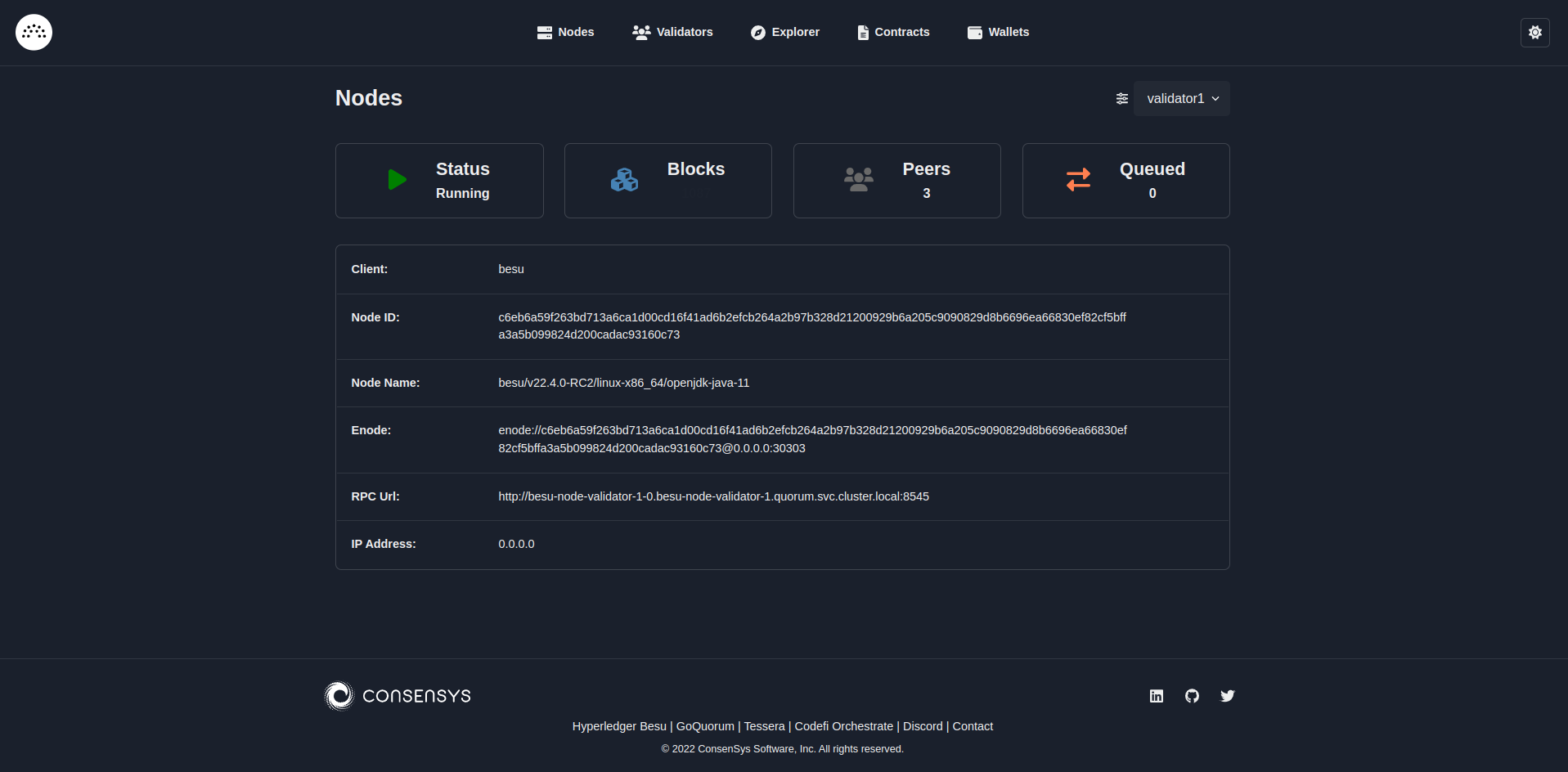
Validators
The Validators page simulates a production environment or consortium where each node individually runs API calls to vote to add a validator or remove an existing validator.
When using the buttons to remove, discard pending validators, or proposing a validator, the app sends an API request to the selected node in the drop-down only. To add or remove a validator you need to select a majority of the existing validator pool individually, and perform the vote API call by clicking the button. Each node can call a discard on the voting process during or after the validator has been added.
The vote calls made from non-validator nodes have no effect on overall consensus.
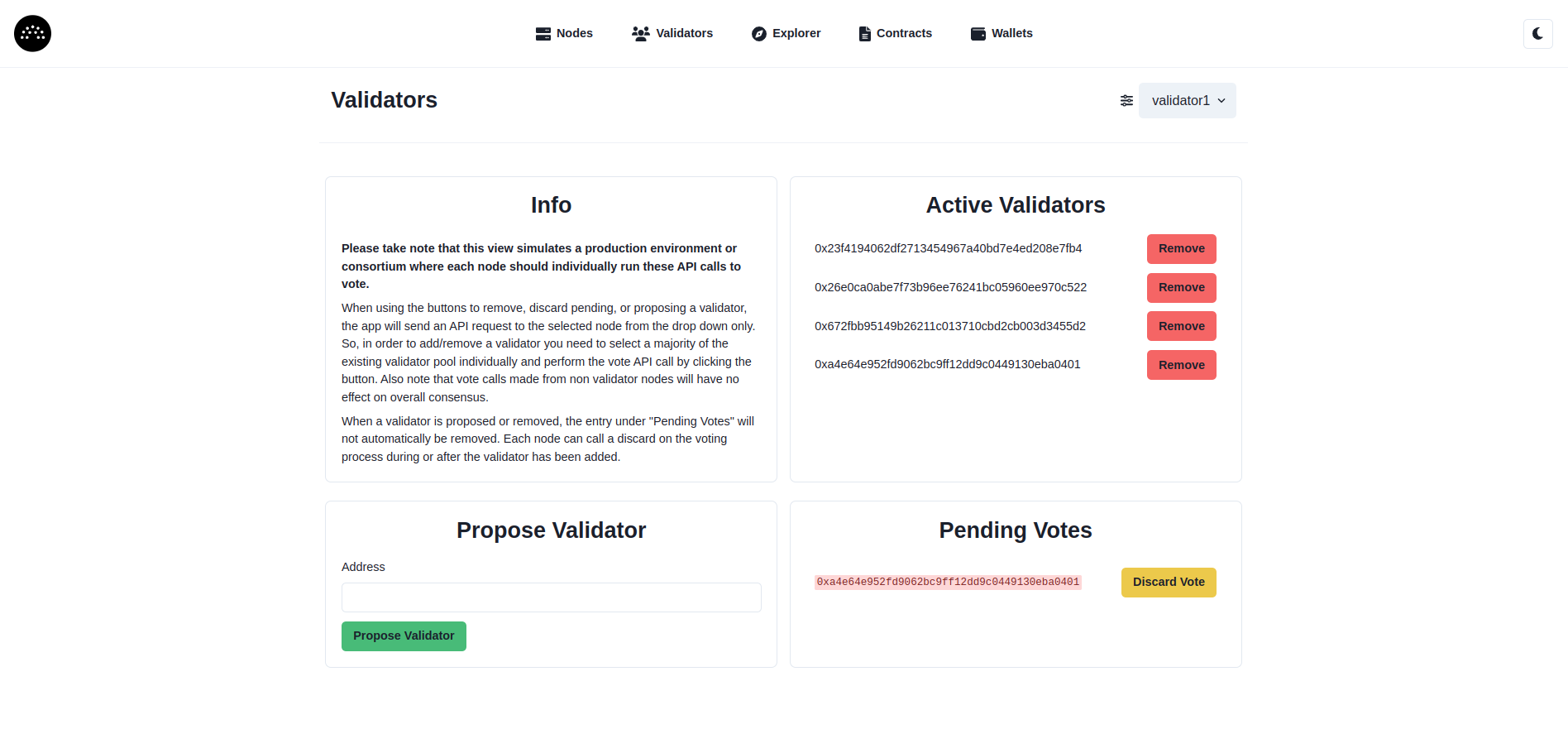
Explorer
The Explorer page gives you the latest blocks from the chain and the latest transactions as they occur on the network. In addition, you can search by block number or transaction hash using the respective search bar.
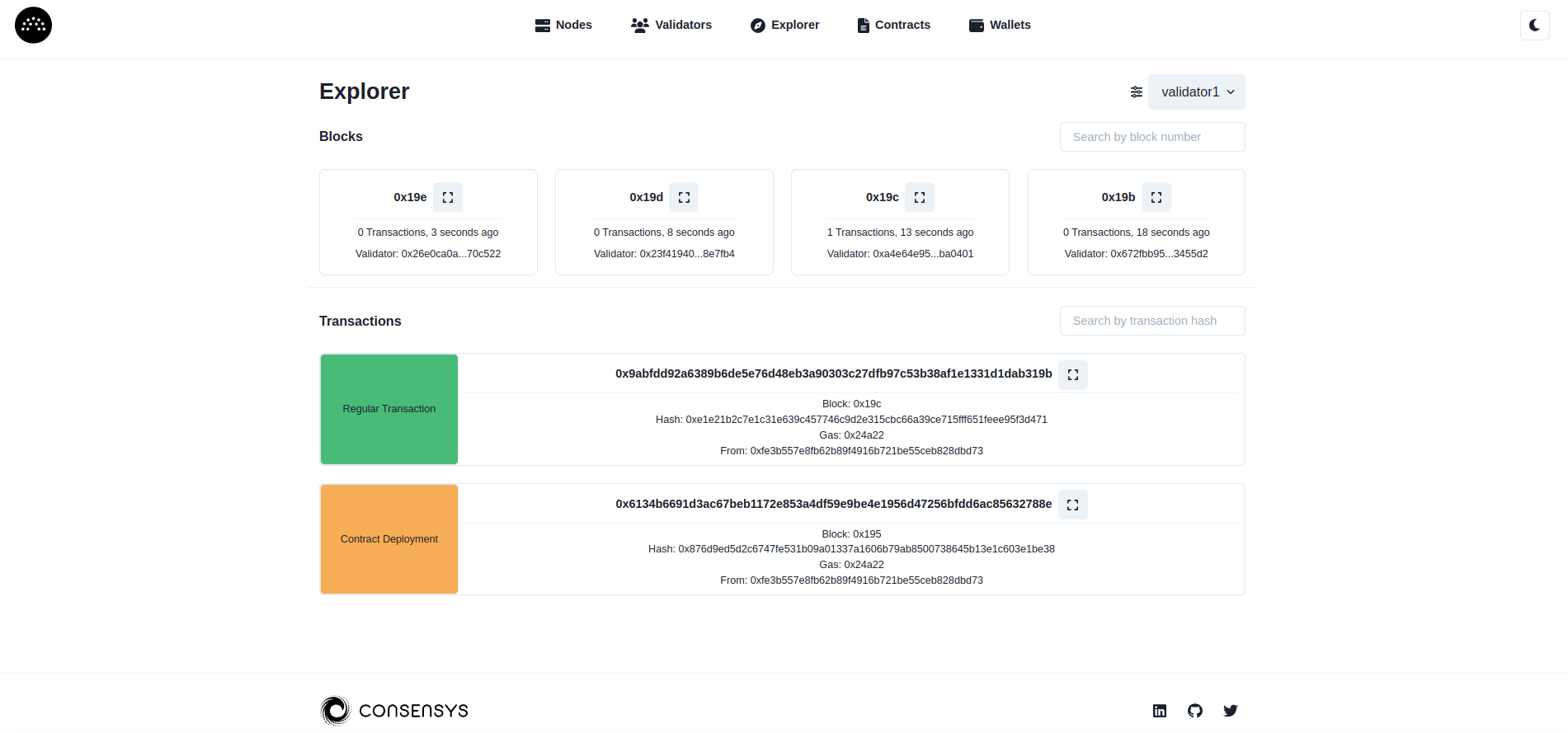
Contracts
Use the Contracts page to compile and deploy a smart contract. Currently, the only contract available for deployment through the app is the SimpleStorage contract. However, in time, we plan to add more contracts to that view.
In this example, we deploy from member-1 and select member-1 and member-3 in the Private For multi-select. Then click on Compile and Deploy
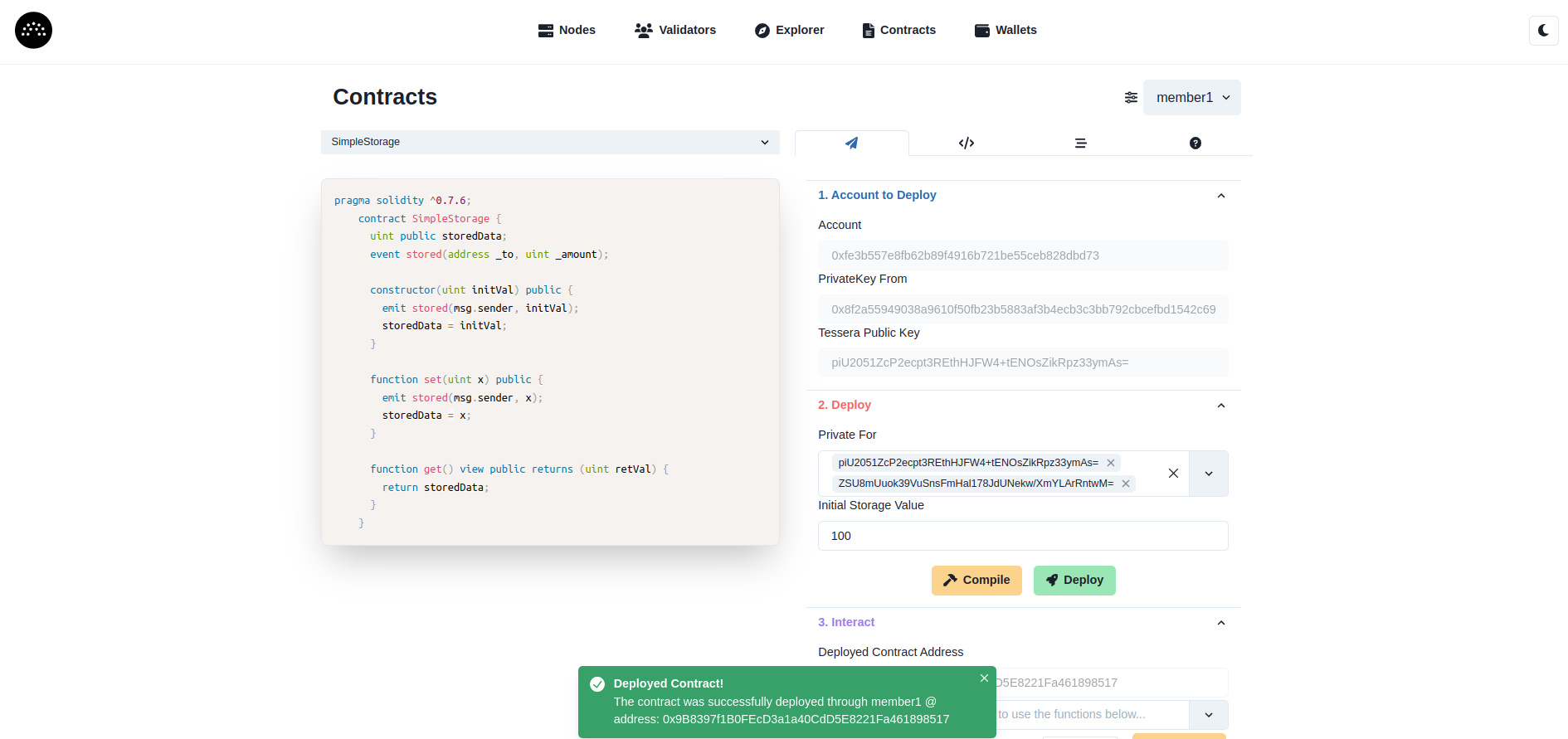
Once deployed, you can interact with the contract. As this is a new transaction, select member-1 and member-3 in Interact multi-select, and then click on the appropriate method call to get or set the value at the deployed contract address.
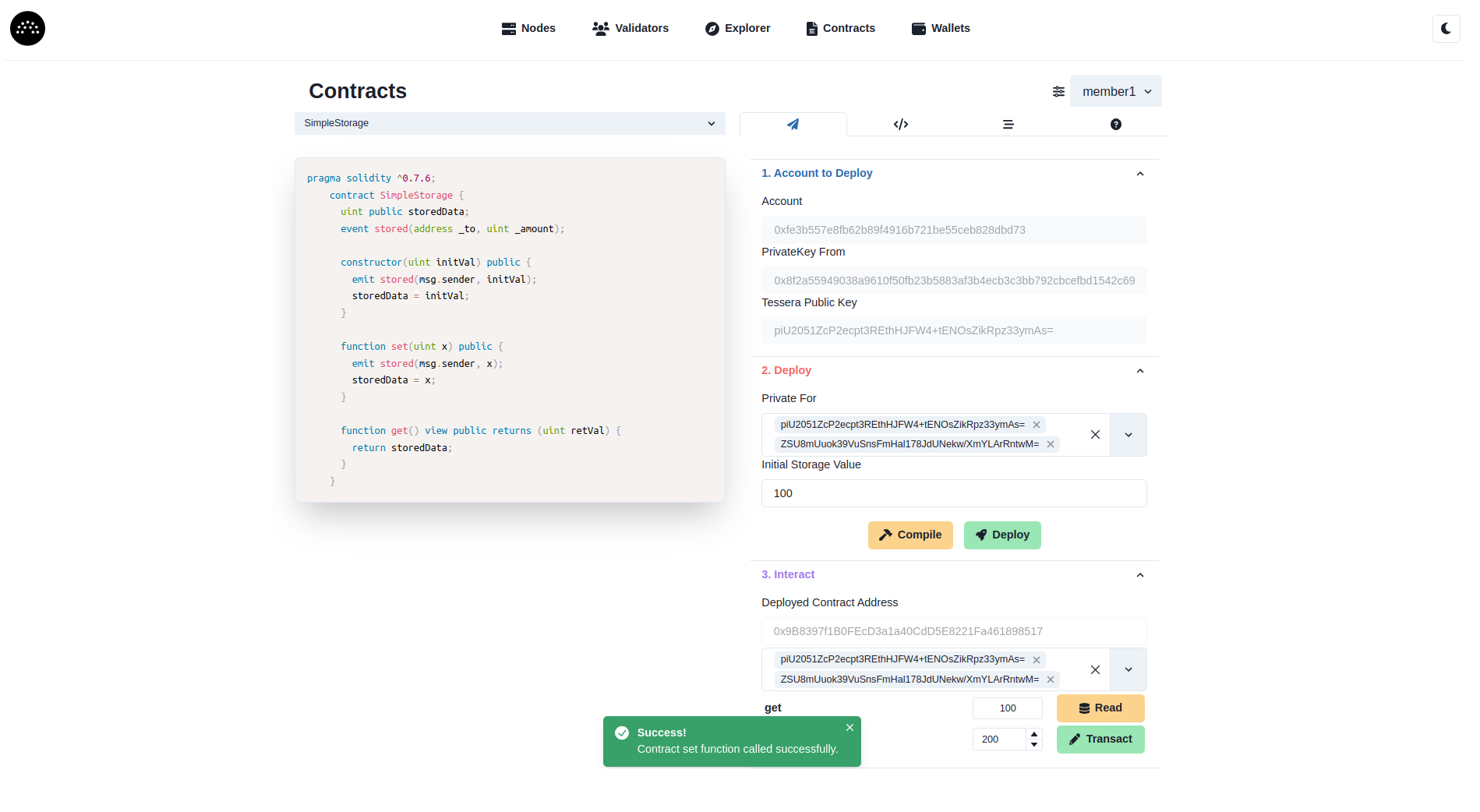
To test the private transaction functionality, select member-2 from the drop-down on the top right, you'll notice that you are unable to interact with the contract because member-2 was not part of the transaction. Only members-1 and member-3 responds correctly.
Wallet
The Wallet page gives you the functionality to send simple ETH transactions between accounts by providing the account's private key, the recipient's address, and transfer amount in Wei.