Authenticate and authorize JSON-RPC
Authentication identifies a user, and authorization verifies user access to requested JSON-RPC methods. Besu verifies users using JSON Web Tokens (JWT). JWT is also used in multi-tenancy to verify tenant data access.
Besu supports two mutually exclusive authentication methods:
Besu creates JWT internally with username and password authentication, and externally with JWT public key authentication.
Using JSON-RPC authentication and authorization with MetaMask is not supported.
To prevent interception of authentication credentials and authenticated tokens, make authenticated requests over HTTPS. We recommend running production deployments behind a network layer that provides SSL termination. Besu does not provide a HTTPS connection natively.
Username and password authentication
Enable authentication from the command line. Supply the credentials file and send a request to the /login endpoint using the username and password. The /login endpoint creates a JWT for making permitted JSON-RPC requests.
Using public key authentication disables the /login endpoint.
1. Create the credentials file
The toml credentials file defines user details and the JSON-RPC methods they can access.
[Users.username1]
password = "$2a$10$l3GA7K8g6rJ/Yv.YFSygCuI9byngpEzxgWS9qEg5emYDZomQW7fGC"
permissions=["net:*","eth:blockNumber"]
privacyPublicKey="U7ANiOOd5L9Z/dMxRFjdbhA1Qragw6fLuYgmgCvLoX4="
[Users.username2]
password = "$2b$10$6sHt1J0MVUGIoNKvJiK33uaZzUwNmMmJlaVLkIwinkPiS1UBnAnF2"
permissions=["net:version","admin:*"]
privacyPublicKey="quhb1pQPGN1w8ZSZSyiIfncEAlVY/M/rauSyQ5wVMRE="
Each user requiring JSON-RPC access the configuration file lists the:
- Username.
Users.is mandatory and followed by the username. That is, replace<username>in[Users.<username>]with the username. - Hash of the user password. Use the
password hashsubcommand to generate the hash. - JSON-RPC permissions.
- Optional. The tenant's Tessera public key using
privacyPublicKey. Only used for multi-tenancy.
- Command
- Hash output
besu password hash --password=MyPassword
$2a$10$L3Xb5G/AJOsEK5SuOn9uzOhpCCfuVWTajc5hwWerY6N5xBM/xlrMK
2. Enable authentication
Enable authentication for the JSON-RPC API using the
--rpc-http-authentication-enabled
or --rpc-ws-authentication-enabled option.
Specify the credentials file using the
--rpc-http-authentication-credentials-file
or --rpc-ws-authentication-credentials-file option.
With authentication enabled, you can specify methods that don't require authentication using
--rpc-http-api-methods-no-auth or
--rpc-ws-api-methods-no-auth.
3. Generate an authentication token
To generate an authentication token, make a request to the /login endpoint with your username and password. Specify the HTTP port or the WS port to generate a token to authenticate over HTTP or WS respectively. HTTP and WS requires a different token.
- Generate a token for HTTP
- Example for HTTP
- Generate a token for WS
- Example for WS
- JSON result
curl -X POST --data '{"username":"username1","password":"MyPassword"}' <JSON-RPC-http-hostname:http-port>/login
curl -X POST --data '{"username":"username1","password":"MyPassword"}' http://localhost:8545/login
curl -X POST --data '{"username":"username1","password":"MyPassword"}' <JSON-RPC-ws-hostname:ws-port>/login
curl -X POST --data '{"username":"username1","password":"MyPassword"}' http://localhost:8546/login
{
"token": "eyJ0eXAiOiJKV1QiLCJhbGciOiJSUzI1NiJ9.eyJwZXJtaXNzaW9ucyI6WyIqOioiXSwidXNlcm5hbWUiOiJ1c2VyMiIsImlhdCI6MTU1MDQ2MDYwNCwiZXhwIjoxNTUwNDYwOTA0fQ.l2Ycqzl_AyvReXBeUSayOlOMS_E8-DCuz3q0Db0DKD7mqyl6q-giWoEtfdWzUEvZbRRi2_ecKO3N6JkXq7zMKQAJbVAEzobfbaaXWcQEpHOjtnK4_Yz-UPyKiXtu7HGdcdl5Tfx3dKoksbqkBl3U3vFWxzmFnuu3dAISfVJYUNA"
}
Authentication tokens expire five minutes after generation. If you require access after the token expires, you need to generate a new token.
JWT public key authentication
Enable authentication from the command line and supply the external JWT provider's public key.
JWT public authentication disables the Besu /login endpoint, meaning username and password authentication will not work.
1. Generate a private and public key pair
The private and accompanying public key files must be in .pem format.
The key algorithm can be:
- RSA with private key length of at least 2048 bits using algorithm
RS256,RS384, orRS512. - ECDSA private key, using
ES256(secp256r1orsecp256k1),ES384, orES512.
The default value for Besu is RS256.
When you use a different key algorithm, you must specify the
--rcp-http-authentication-jwt-algorithm
option and/or the
--rcp-ws-authentication-jwt-algorithm
option depending on your needs.
- RS256 RSA Keys
- ES256 secp256r1 ECDSA Keys
-
Generate the private key:
openssl genrsa -out privateRSAKey.pem 2048 -
Generate the public key:
openssl rsa -pubout -in privateRSAKey.pem -pubout -out publicRSAKey.pem
-
Generate the private key:
openssl ecparam -name secp256r1 -genkey -out privateECDSAKey.pem -
Generate the public key:
openssl ec -in privateECDSAKey.pem -pubout -out publicECDSAKey.pem
The private key must be kept secret. Never share private keys publicly or on a Web site, even if advertised as secure.
Always keep your private keys safe -- ideally using hardware or vault -- and define a strong security policy and best practices.
Compromised keys can provide attackers access to your node's RPC-API.
2. Create the JWT
Create the JWT using a trusted authentication provider1 or library in your own code.
See Java code sample to generate JWT using Vertx for an example implementation.
The JWT must use one of the RS256, RS384, RS512, ES256, ES384, or ES512 algorithms.
Each payload for the JWT must contain:
- JSON-RPC permissions
exp(Expiration Time) claim- Optionally, the tenant's Tessera public key using
privacyPublicKey. Only used for multi-tenancy.
- Example JSON Payload
- Example JWT result
{
"permissions": ["*:*"],
"privacyPublicKey": "2UKH3VJThkOoKskrLFpwoxCnnRARyobV1bEdgseFHTs=",
"exp": 1600899999002
}
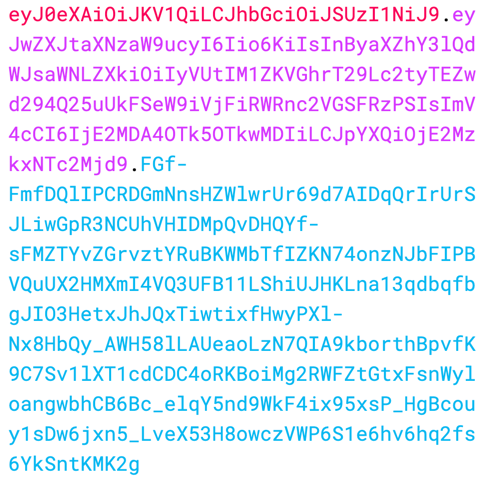
3. Enable authentication
Enable authentication for the JSON-RPC API using the
--rpc-http-authentication-enabled
or --rpc-ws-authentication-enabled option.
Specify the JWT provider's public key file to use with the externally created JWT, using the
--rpc-http-authentication-jwt-public-key-file
or --rpc-ws-authentication-jwt-public-key-file option.
With authentication enabled, you can specify methods that don't require authentication using
--rpc-http-api-methods-no-auth or
--rpc-ws-api-methods-no-auth.
JSON-RPC permissions
Each user has a list of permissions strings defining the methods they can access. To give access to:
- All API methods, specify
["*:*"]. - All API methods in an API group, specify
["<api_group>:*"]. For example,["eth:*"]. - Specific API methods, specify
["<api_group>:<method_name>"]. For example,["admin:peers"].
With authentication enabled, to explicitly specify a user cannot access any methods, include the user with an empty permissions list ([]). Users with an empty permissions list and users not included in the credentials file cannot access any JSON-RPC methods.
Use an authentication token to make requests
Specify the authentication token as a Bearer token in the JSON-RPC request header.
Postman
In the Authorization tab in the TYPE drop-down list, select Bearer Token and specify the token (generated either externally or by the login request).
cURL
Specify the Bearer in the header.
- cURL Request with authentication placeholders
- cURL Request with authentication
curl -X POST -H 'Authorization: Bearer <JWT_TOKEN>' -d '{"jsonrpc":"2.0","method":"<API_METHOD>","params":[],"id":1}' <JSON-RPC-http-hostname:port>
curl -X POST -H 'Authorization: Bearer eyJ0eXAiOiJKV1QiLCJhbGciOiJSUzI1NiJ9.eyJwZXJtaXNzaW9ucyI6WyIqOioiXSwidXNlcm5hbWUiOiJ1c2VyMiIsImlhdCI6MTU1MDQ2MTQxNiwiZXhwIjoxNTUwNDYxNzE2fQ.WQ1mqpqzRLHaoL8gOSEZPvnRs_qf6j__7A3Sg8vf9RKvWdNTww_vRJF1gjcVy-FFh96AchVnQyXVx0aNUz9O0txt8VN3jqABVWbGMfSk2T_CFdSw5aDjuriCsves9BQpP70Vhj-tseaudg-XU5hCokX0tChbAqd9fB2138zYm5M' -d '{"jsonrpc":"2.0","method":"net_listening","params":[],"id":1}' http://localhost:8545